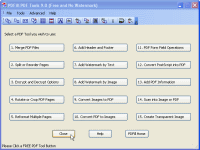PDFill PDF Tools is my favorite with its nice, clean user interface covering most functions, including merge pdf files, split or reorder pages, rotate or crop pdf pages, add headers and footers complete with page numbers, etc.
Watermarks can be added either by typing in some text (such as ‘DRAFT’ for documents to be reviewed), or by inserting a background image in PDF format.
Some additional features are supported, such as encrypt and decrypt with security options; reformat multiple pages into one page; delete, flatten or list PDF form fields; convert PDF to images or vice versa; and convert a PostScript file to PDF.
Note that PDFill PDF Tools comes bundled with PDFill PDF Editor, which is not free. However, you can run PDFill PDF Tools separately after installation. The free software part of the package does not support functions such as converting PDF to text, making annotations, etc. But those features are all available in the Specific Tools listed in the next section